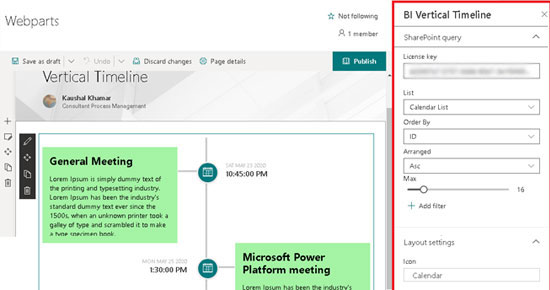Vertical Timeline webpart generates a Facebook like vertical timeline. The timeline is built automatically from a SharePoint calendar list from the current site.

Vertical Timeline
Send Inquiry
Webpart Details:
Vertical Timeline
Yes (At least one list needs to be created. Fill in required information in this list and pass this list title as parameter in property panel)
No
Webpart Configuration:
Provide valid license key
User needs to select calendar list.
User can order by vertical timeline details as per selected calendar list column.
User can arranged vertical timeline details as per selected.
User can allow to show maximum calendar list items.
User can filter vertical timeline details as per build query for calendar list.
User can change bullet icon in vertical timeline pipe.
User can change vertical timeline panel text colour.
User can change vertical timeline panel background colour.